CGI analysis frontend
armquery.cgi overview
Screenshot 1 gives an overview of how the frame based
armquery.cgi is organized. It is divided
into a left side which provides forms to compose your queries to the
tang-IT ARM system, and the right side
where the results of the queries are shown.
The screenshot shows a query based on ARM definitions which are
generated through the arm_register_*()
calls. The form can be divided into the following stages:
- The header with buttons for navigating
through definitions or requesting empty input fields where you can type in
application and transaction names.
- The part of the form describing the current
application and transaction.
- The part of the form where attributes
of transaction instances can be selected to be shown by your query.
- The next part of the form allows you to
limit and sort the result.
- The last part, where you can submit various operations.
On the right side the result of a transaction
query is shown. Two transactions with their child transactions are
displayed. These are transactions from a deployment of an
instrumented version of the apache (1.3) web-server. You can see
two HTTP requests with their child transactions and some metric values
for HTTP request status and Content-Length of the
request web resource.
|
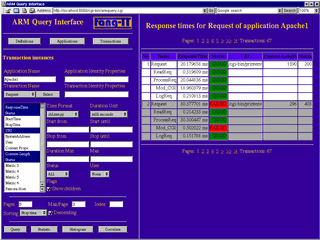 Screenshot 1: tang-IT ARM: armquery.cgi frontend
Screenshot 1: tang-IT ARM: armquery.cgi frontend
|
armedit.cgi overview
|
The armedit.cgi program can be used to view, delete
and edit ARM definitions of applications, transactions, metrics and users from
a web-browser. Screenshot 2 shows two buttons for each of these ARM entities
and a list of transaction definitions for a specific application.
|
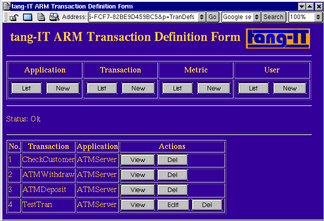 Screenshot 2: tang-IT ARM: armedit.cgi frontend
Screenshot 2: tang-IT ARM: armedit.cgi frontend
|
| 

